 Find the latest PayPal promotions, discount deals, and offers here.
Find the latest PayPal promotions, discount deals, and offers here.
If you use PayPal as your preferred method of transferring money, then these promotions may be for you. Save yourself time and money by viewing our post on amazing deals and offers that PayPal has! We update this post whenever there’s something new with PayPal promotions, so be sure to check out this post frequently to see what you can save on next!
Editor’s Note: PayPal is very useful from sending and receiving money, to triggering bank bonuses as direct deposit. Sign up here for $10 bonus.
About PayPal
PayPal Holdings, Inc. is an American company operating a worldwide online payments system that supports online money transfers and serves as an electronic alternative to traditional paper methods like checks and money orders.
| Payment Options | Bank account PayPal balance Credit card Debit card |
| Delivery Options | PayPal account |
| Transfer Speed | Instant to a few days |
| Transfer Limits | Up to $10,000 – $60,000 per transaction |
Current PayPal Promotions
*$10 Bonus & $10 Per Referral*
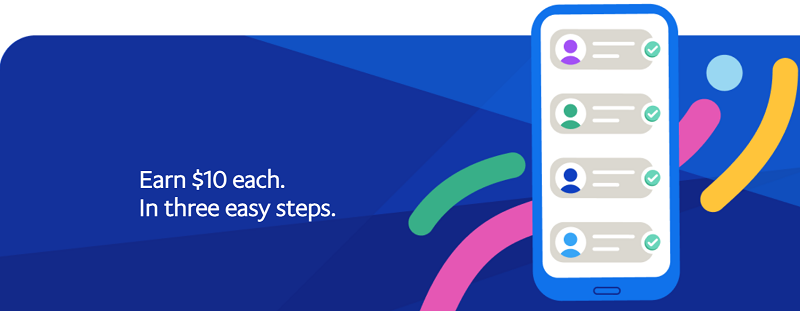
PayPal is new users a $10 referral bonus for signing up a new account. Once they sign up, link their bank account/debit card, and spend $5+, then both of you will receive a $10 bonus.
- Offer expiration: Limited time only
- What you’ll get: $10 referral bonus, your friend gets $10
- Who is eligible: New users
- Where it’s available: Through Paypal referrals
- How to earn it:
- Sign up through an invitation referral link here.
- Sign up and link your bank account or card.
- You must spend or send at least $5, and they will send you $10 bonus.
(Click here to learn more at PayPal)
Editor’s Note: You can refer up to 10 friends for a maximum of $100 in bonuses. So be sure to take advantage of this PayPal promotion today and earn an easy bonus!
Terms:
- You may only refer family and personal friends and acquaintances. Additionally, you must not publish or distribute the invitation to participate that you received from PayPal in public locations (online or otherwise) where the audience is likely to include people who are not your family or personal friends/acquaintances. If you do so, PayPal may disqualify you from participation in the Program and any successful referrals will be void, in PayPal’s sole discretion.
- Reward: The reward amount is $10 USD. There is a limit of one (1) reward per referee Valid Account for the duration of the Program and ten (10) rewards per referrer Valid Account per calendar year for the duration of the Program. If two or more referrers invite the same referee, PayPal will credit the reward to the person who first sent the referral, as determined in PayPal’s sole discretion. Rewards should post to your account within approximately twentyfour (24) hours, but may take up to two weeks.
Current PayPal Offers

Get current PayPal promotions
If you have a PayPal account you can put some of their deals to good use with some of the offers they are posting online! You can find deals from popular brands like Adidas, Apple, Best Buy, eBay, and more and save up to 40% on these retailers or maybe even more! See the link below to view all Paypal offers!
(Visit the link above to view all PayPal offers)
How Paypal Works
In order to use Paypal, you need to sign up for a new account providing your name, mailing address and an email address, plus a savings or checking account number or your credit card information. Keep in mind, if you’re going to use a bank account with Paypal that it might take as a week for PayPal to verify, you might have to use your credit card if you’re in a hurry to fund the transfer.
Types of Paypal Accounts
| Account Type | Payment Options |
| Personal | Bank account PayPal balance |
| Premier or Business | Bank account PayPal balance Credit card Debit card |
Sending Payments through PayPal
All you need is the recipient’s email address to send payments either local or international! If they don’t have an account with Paypal, they can create a free account. You can follow the steps below to send an online payment:
- Log into your PayPal account.
- Enter the recipient’s email address or mobile number, the amount and the currency to send.
- Choose how you want to pay and send it securely.
- Track your transaction by logging into your account. You’ll also get notifications whenever you make a transaction.
Withdrawing Funds from PayPal
You can withdraw funds from your Paypal in three different ways:
- By a check: Once you log into your Paypal account, click ‘Transfer to Your Bank’ under your balance, then choose ‘Request a Check by Mail.’ If you live within the U.S., you’re check should come in one to two weeks. But if you live abroad, you’ll have to wait up to six weeks to get them.
- Transfer to bank account: Sign in to your account, enter how much money you would like to transfer to your account and then select which bank account to transfer to. It’ll take only one business day for the money to show up in your bank account.
- Transfer to eligible Visa or Mastercard debit or prepaid card: With a Paypal Debit Mastercard, you can withdraw up to $400 a day from Cirrus or Maestro ATM and make purchases directly from your Paypal account. The branded Mastercard is available to those with a Paypal Premier or Business account.
 |
 |
Bottom Line
If you’re planning on making any online purchases soon, then make sure to check out with this PayPal promotion. You can get great deals and discounts frequently on this page, so be sure to check frequently.
In addition, save some more money on your next shopping trip with our list of PayPal promotions! Finally, for more ways to Save Money, be sure to check out our full listings on HMB!

I wanted to visa card.
Hi!!