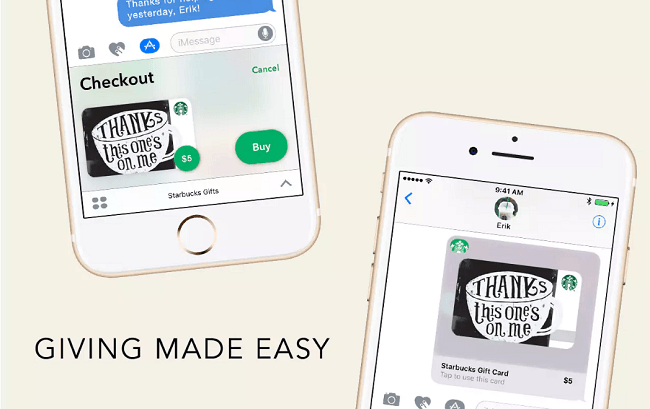 Starbucks is currently offering an iMessage Give $5 Get $5 Gift Card Promotion, where you can send a $5 or more Starbucks Gift via iMessage and receive a $5 Starbucks Gift to yourself. This promotion is unfortunately for iPhones only and is valid through April 23, 2017 or until the first 45,000 redemption’s. You can even send the Starbucks Gift Card to yourself through iMessage and still get the Free $5 eGift Card, where you can get potentially 50% off these Gift Cards. Share the love with this Starbucks promotion today!
Starbucks is currently offering an iMessage Give $5 Get $5 Gift Card Promotion, where you can send a $5 or more Starbucks Gift via iMessage and receive a $5 Starbucks Gift to yourself. This promotion is unfortunately for iPhones only and is valid through April 23, 2017 or until the first 45,000 redemption’s. You can even send the Starbucks Gift Card to yourself through iMessage and still get the Free $5 eGift Card, where you can get potentially 50% off these Gift Cards. Share the love with this Starbucks promotion today!
 |
Starbucks App iMessage Gift Promotion:
- Learn More!
- Promotion: Give $5 Gift Card Get $5 Gift Card
- Expiration: April 23, 2017 or until the first 45,000 redemption’s
- Requirement: Must have the Starbucks app, Apple Pay and iMessage
- What To Do: Download the Starbucks app if you don’t already have it, then open iMessage, click the app button on a text screen of who you want to send it to, click the four dots in the bottom left corner to open your App drawer, then click the plus button to open the App Store for iMessage, and then click the toggle right to enable Starbucks gifts. After enabling the Starbucks gifts go back to the four dots in the bottom left corner to open your App drawer and select the starbucks app and send your gift card card with Apple Pay
- Terms: Be one of the first to send a $5 or more Starbucks Gift Card via iMessage and receive a $5 Starbucks eGift Card for yourself. Valid 4/10/17 through the earlier of 4/23/17 or until all 45,000 are redeemed. Limit one per person. Requires an Apple Pay account and Starbucks iMessage App available on iPhone 5S or above and iOS 10.2.1 and above.
Get Starbucks $5 Gift Card:
- Download the Starbucks App (iOS) on your iPhone 5S or above (requires iOS 10.2.1)
- Set up Apple Pay on your phone
- Check out the Starbucks Gift $5 Get $5 Promotion Page
- Open iMessage, click the app button on a text screen of who you want to send it to, click the four dots in the bottom left corner to open your App drawer, then click the plus button to open the App Store for iMessage, and then click the toggle right to enable Starbucks gifts.
- After enabling the Starbucks gifts go back to the four dots in the bottom left corner to open your App drawer and select the starbucks app and choose how much to send.
- Complete the purchase of a $5 Starbucks eGift Card using the app and send the eGift via iMessage to yourself or a friends or family member.
- Receive a $5 Starbucks eGift Card!
Bottom Line:
If you’re interested in spreading the joy, then make sure to send a friend or family member a Starbucks Gift Card today! With this Give $5 Get $5 Starbucks Promotion, you can get a Free $5 eGift Card when you send someone a $5 or more Starbucks Gift Card via iMessage using Apple Pay. This promotion is available through April 23, 2017 or until the first 43,000 people redeem this offer. Check out more ways to Save Money with our Discounted Gift Card!
 The Delta SkyMiles® Reserve Business American Express Card offers 80,000 Bonus Miles after spending $10,000 in purchases on your new Card in your first 6 months of Card Membership. Save 15% when booking Award Travel on Delta flights. Not applicable to partner-operated flights or to taxes and fees. You'll earn: • 3X miles per dollar on eligible Delta purchases • 1.5X miles per dollar on eligible transit, U.S. shipping & office supply store purchases • 1.5X miles on all eligible purchases after you spend $150,000 in purchases on your card in a year. • Earn up to $10 back each month after using your enrolled Delta SkyMiles Reserve Business American Express Card for U.S. rideshare purchases with select providers. • Elevate your travel experience with an annual statement credit of up to $250 after using your Delta Reserve Business American Express Card to book prepaid hotels or vacation rentals through Delta Stays on delta.com. As a benefit of Card Membership, you can check your first bag free on Delta flights, saving up to $70 on a round-trip Delta flight per person. For a family of four that's a potential savings of up to $280 per round-trip flight. When you purchase a Delta flight with your Delta SkyMiles Reserve Business Card, you will receive complimentary access to The Centurion Lounge or Escape Lounge. Delta SkyMiles Reserve Members receive 15 Visits each Medallion Year to the Delta Sky Club® and can unlock Unlimited Delta Sky Club Access after spending $75,000 in purchases on your Card in a calendar year. Receive Zone 5 Priority Boarding on Delta flights; board early, stow your carry-on bag and settle in sooner. This card does carry an annual fee of $650 (See Rates & Fees). Pay no foreign transaction fees when you travel overseas. Terms and limitations apply. |
