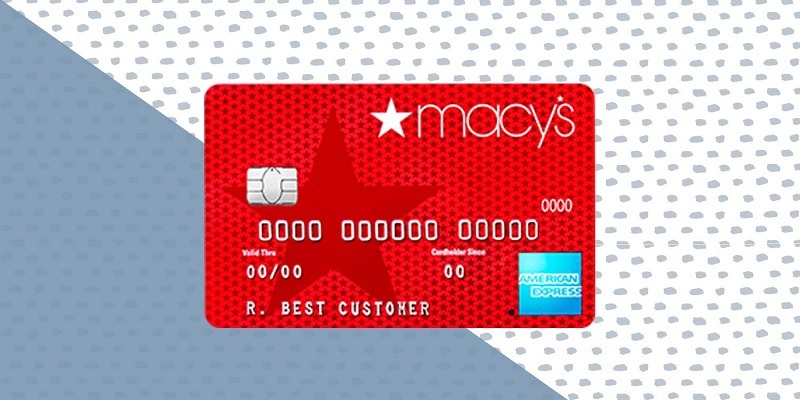
Macy’s has all your needs, from kitchen supplies to clothing. If you shop at Macy’s often, it might be a good idea to get a Macy’s Credit Card. There are different tier levels, and depending on which tier you are on, you can receive great perks!
Macy’s has two different credit cards. They offer the Macy’s Store Credit Card and the Macy’s American Express Credit Card.
However, if you want to use one, you have to know how to pay your Macy’s credit card bill on time. Continue reading to find out the different ways you can make a credit card payment with Macy’s.
How to Make a Macy’s Credit Card Payment Online
In order to make a Macy’s credit card payment online, you can do the following:
- Go to the Macy’s credit card website. If you don’t already have an account, or have not previously logged on, you’ll need to create an account. If you have an account, sign in with your email address and password.
- Go to “My Account” and click “Macy’s Credit Card” from the drop-down menu.
- Click account details to view statement balance, payment due dates and payment amount due.
- Click “Make a Payment.”
- Verify or input your payment source. Note that debit cards aren’t accepted for online payments.
- Confirm and submit your payment.
With this form of payment, it may take up to three days for the money you paid to be shown in your account balance, but the date you submitted payment will apply.
How to Set Up AutoPay for Your Macy’s Credit Card Account
There is also the option of AutoPay. This automatically processes payment on the due date each month so you don’t have to worry about forgetting to pay.
You can set this up by:
- Go to your Macy’s online account and select “Macy’s Credit Card.”
- Log in with your email address and password and click “Manage AutoPay,” which can be found below the “Make a Payment” button.
- Input a payment source if not already set up and enroll in AutoPay. Debit cards are not accepted for AutoPay payments.
How to Make a Macy’s Credit Card Payment by Mail
Another method of payment is paying by mail. This form does typically take longer to be received, so you must be sure to send it early. You can send your payments to the following addresses based on your needs.
For Macy’s American Express Account Payments, send your payment by mail to this address:
P.O. BOX 9001108
Louisville, KY 40290-1108
For Macy’s Payments, use this address:
P.O. Box 9001094
Louisville, KY 40290-1094
For Express Payments, use the following address:
Macy’s Payment Department
6716 Grade Lane
Bldg. 9, Suite 910
Louisville, KY 40213
When you send your payment through mail, the date that the payment was received is what will be processed. Be sure to send your payment early to avoid any late fees.
Make a Macy’s Credit Card Payment In-Store
If you would like to make a Macy’s Credit Card Payment In-Store, just head to your nearest store and pay it off at any cash register with cash, check, or a debit card.
Pay Your Macy’s Credit Card by Phone
If you need to make a payment immediately, you can call Macy’s Customer Service at 888-257-6757. You will be asked questions by the automated system. Just select “Make a Payment” and follow the steps when prompted.
You can also wait to speak to a representative to complete your payment, but this may result in a small fee for having a live person process your payment.
 |
 |
Bottom Line
The Macy’s Credit Card is perfect for anyone who shops there frequently. You can earn so many great perks, but you must know how to pay it. There are so many ways you can do that, such as paying online, in-store, by mail, and by phone!
For more information on Banking, check out the rest of our bank guides right here on HMB! You can also read on the latest Macy’s Promotions or Credit Card Bonuses.



