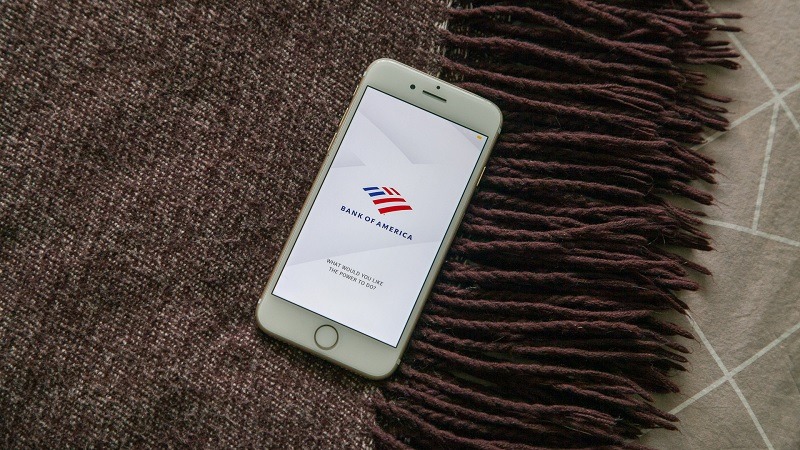
If you’re a Bank of America customer, then you should take advantage of their mobile deposit because it gives you a way of adding funds to your deposit account fast and securely using the camera on your phone or other mobile device.
Some of the times, the deposited funds are available to you the day after the deposit is credited. Continue reading to learn more about Bank of America mobile deposits.
How Long Does Bank of America Mobile Deposit Take?
The length of time before you can access your deposited Bank of America funds depends on the type of deposit, the time zone where your account was opened, the type of deposit and when the deposit is made.
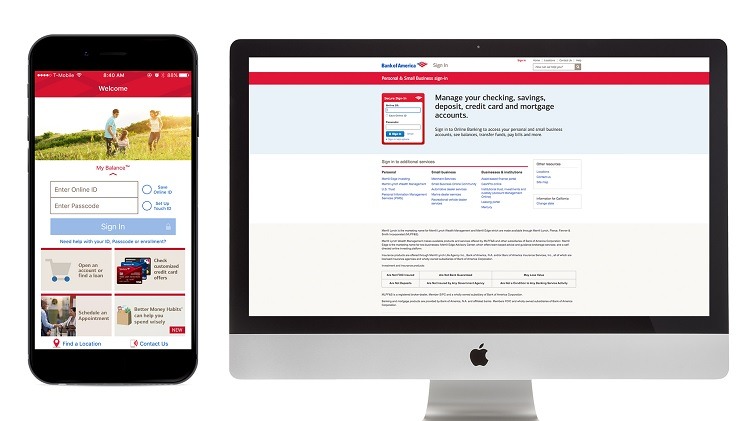
Check Deposits
Normally, as long as you deposit your check before he cut-off time on a business day, the deposited funds are usually available to you the day after Bank of America accepts the deposit. Here is how the cut off time works:
- Eastern: 9 p.m. ET
- Central: 9 p.m. ET
- Mountain: 8 p.m. PT
- Pacific: 8 p.m. PT
- Accounts opened at Bank of America financial centers in New Mexico, western Kansas and El Paso, Texas: 9 p.m. ET.
When Funds May Be Delayed
Bank of America will hold some or all of the funds of a deposited check if it can’t be processed right away. If that is the case, you will see a notification letting you know when the funds will be available to you and giving you the option to cancel the deposit. However the first $225 of your deposited funds will be available to you the next business day.
There are special rules when it comes to new accounts, however. During the fist 30 days your account is open, funds from personal check deposits usually are available by the fifth business day after your deposit. When you deposit certified or cashier’s checks, or teller, travelers or government checks, the first $5,525 of each day’s deposits are available before the second business day. The remaining funds are available on the fifth business day after the deposit.
Transfers
Transfers from Bank of America are done differently than check deposits. You will have immediate access to the funds that you transferred from your account from another Bank of America deposit account. However, if your transfer happens after 10:45 PM on a business day, then you won’t see it in your transfer history until the next day. Funds transferred on a Saturday, Sunday or bank holiday will show in your transfer history on the next business day.
Bank of America Mobile Deposit Limits
Bank of America imposes daily and monthly limits depending on the age of the account and your Bank of America Preferred Rewards membership status.
Bank of America Preferred Rewards Members:
- Membership for fewer than three months: $25,000 per month limit
- Membership for more than three months: $50,000 per month limit
Bank of America Preferred Rewards Non-Members:
- Account open for fewer than three months: $2,500 per month limit
- Account open for three months or longer: $10,000 per month limit
Bank of America Mobile Deposit Fees
Bank of America does not charge fees for using their mobile deposit feature on their app. Check with your wireless carrier to find out if there are fees charged for messages and data.
How Does Bank of America Mobile Deposit Work?
As mentioned above, you make mobile deposits using the Bank of America Mobile App, which is available from Google Play and Apple’s App Store.
Mobile App Features
- Review account activity
- Check loan and credit card balances
- Transfer funds between Bank of America accounts
- Send money using Zelle
- Pay bills and schedule bill payments
- Deposit checks
- Take advantage of special offers
- Stay on top of your budget with the spending and budgeting tool
Additionally, the app features Erica, a virtual assistant who can help you use the app as well as send alerts with financial information and advice. You may also use the app to contact customer service in the event you need live assistance or want to schedule an appointment with an account specialist. The app also integrates Touch ID and Face ID in order to protect your accounts.
How To Deposit Checks With Bank of America Mobile Deposit
This process is actually very simple. All you have to do is have a smartphone or table with a camera. From there, you detach the check from any stubs or loose hanging paper and sign the back of the check. Then you position the check so that it lies flat on a dark-colored, adequately lit surface. Then you follow these steps.
- Endorse the back of your Bank of America check by signing it.
- Open the app and log in.
- Select the “Deposit Checks” link.
- Photograph the front and back of the check with your smart device by selecting the “Front of Check” and “Back of Check” buttons in the app.
- Select the account into which you’re depositing the check.
- Enter the amount of the deposit.
- Confirm the deposit details.
- Tap “Deposit.”
Benefits and Drawbacks of Bank of America Mobile Deposit
Although the Bank of America mobile deposit feature on the app is convenient, there are still some drawbacks to using it.
Pros
- Check deposits are fast, free and secure.
- Funds from cashier’s checks and government checks are available the next business day.
- Customers can save, print or email copies of the checks they deposit.
Cons
- Funds from personal check deposits into new accounts aren’t available for five days.
- Mobile deposit isn’t available for money orders, travelers checks or third-party checks.
- Bank of America imposes a monthly limit on check deposits. The app will track how many deposits you have remaining.
 |
 |
 |
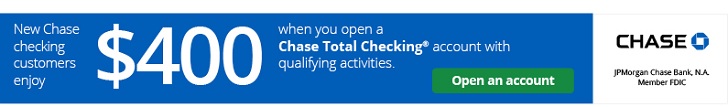 |
Bottom Line
Bank of America’s mobile deposit is a fast, free and secure way to deposit your checks.
Although there are some barriers to the types of checks that you can deposit in this way, the most common types of checks, such as personal, cashier’s and government-issued checks, are compatible.
Now, you can have control over your whole account in the palm of your hands. For more posts like this, check out our list of bank guides!




I found this post really helpful! The breakdown of the mobile deposit limits and fees is clear and easy to understand. It’s great to know exactly how long the process takes, as that can be so confusing. Thanks for sharing this useful info!