
Did you move recently and want to change your mailing/billing address with Chase Bank? Well you’re in luck because we will go through how to do just that online or with the Chase Mobile App.
Chase Bank is known for their very popular personal banking and credit card products. They have over 4,700 branches and 16,000 ATMs across the nation. Additionally, they also offer easy-to-use, feature rich online/mobile banking. They make it easy to update yoru personal information, simply follow the steps below to get started.
Change Address On The Chase Website
1. Sign into Chase.com
2. Go to “Profile & settings”
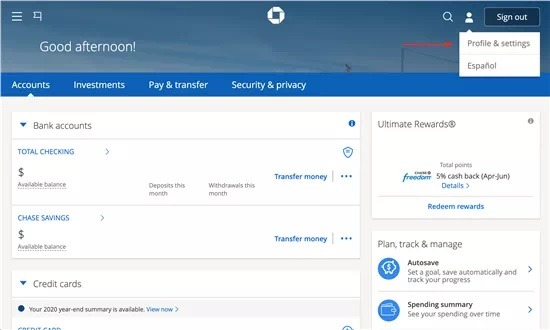
3. Tap “Personal details” and select “Address”
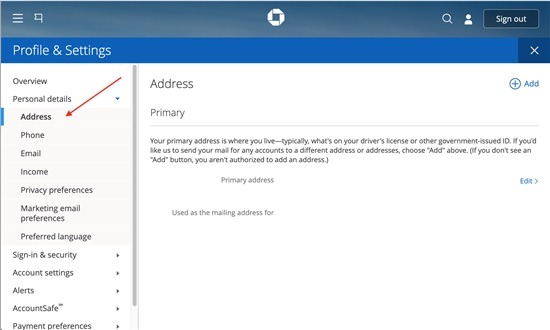
4. You can change your mailing address, phone number, email address and other personal details
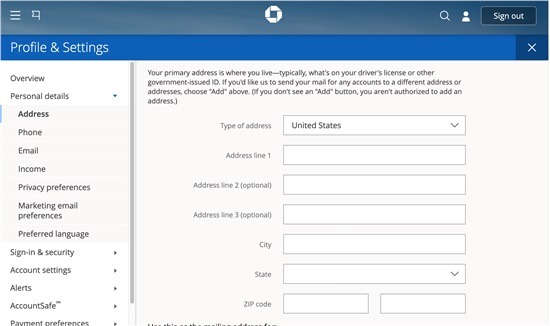
Change Address On The Chase Mobile App
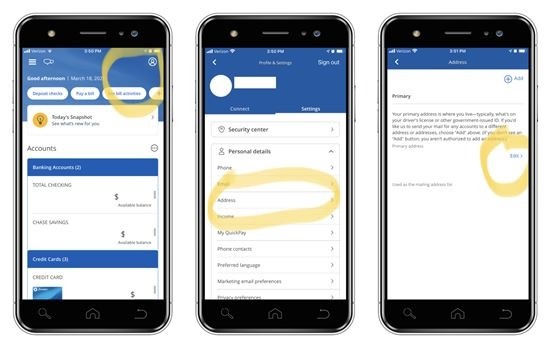
- Next, click on the Person icon for “Profile & settings”
- Go to Settings
Tap “Personal details” and select “Address” - Finally, from here, you can change your mailing address, phone number, email address and other personal details
Current Chase Options
In order to access Chase.com and the Chase Mobile App, you must have a Chase bank account. If you don’t already have a checking or savings account with Chase, check out our post on Chase Coupons to get you started.
 |
 |
Bottom Line
Whether you are just switching email addresses on your Chase Bank account, or moving to a different area, it is important to know how to notify Chase Bank and keep your information updated. Thankfully for customers, Chase makes it easy to do so quickly. For more posts like this, check out our list of bank guides!



