 Being able to keep up with your bank accounts outside of your home can be difficult if you don’t have a smartphone or internet. Luckily, Chase has you covered with Chase Text Banking! With this service, you can constantly check on your finances with simple text commands. It’s perfect for someone who doesn’t have access to the Chase Mobile App.
Being able to keep up with your bank accounts outside of your home can be difficult if you don’t have a smartphone or internet. Luckily, Chase has you covered with Chase Text Banking! With this service, you can constantly check on your finances with simple text commands. It’s perfect for someone who doesn’t have access to the Chase Mobile App.
If you need a Chase account and you’re looking for basic banking services, check out our review of the Chase Total Checking® + Chase SavingsSM accounts. For more Premium banking services, you may want to consider the Chase Premier Plus CheckingSM account.
| PROMOTIONAL LINK | OFFER | REVIEW |
| Chase Business Complete Checking® | $300 or $500 Cash | Review |
| Chase Private Client | $3,000 Cash | Review |
| Chase Total Checking® | $300 Cash | Review |
| J.P. Morgan Self-Directed Investing | Up to $700 Cash | Review |
| Chase College CheckingSM | $100 Cash | Review |
| Chase Secure BankingSM | $100 Cash | Review |
How to Set up Chase Text Banking
- Log in to Chase.com
- Scroll down until you see a table called “Customer Center.” Under it, click on “Try Chase Mobile.”
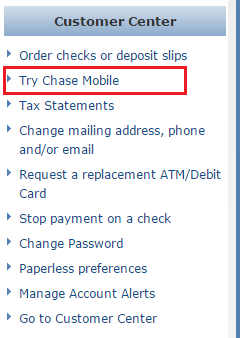
- Click on the button that says “Sign up for Chase Mobile.”
- Enter your phone number and click “Next.”
- An Activation Code will be sent to you phone. Enter the number into the appropriate field and click “Activate.”
- You will be sent to a page that lists out your account nicknames and the different texting commands that you can text to Chase.
- To use Chase Text Banking, text a command to the number 24273.
- Chase should automatically respond with whatever information you requested.
 |
 |
Bottom Line
Chase Text Banking is an extremely simple way to keep up with your bank accounts. When you activate the service with your phone number, you just have to send simple text commands to receive up to date account information.
This free service makes life much more convenient for people who can’t download the Chase Mobile App. If you want to hear about more Chase offers, check out our full list of Chase Promotions.



