
Read our guide to learn how to access and use your HSBC Bank account and ways to take full advantage of its online and mobile banking services.
The Hongkong and Shanghai Banking Corporation (HSBC) is a global banking and financial services organization that was founded in 1865. HSBC serves in 64 countries and over 40 million customers worldwide, including the U.S. since it’s founding.
How to Log In from a Computer
In the upper right of the HSBC home page, you’ll find the “Log On” button. Here, you’ll type in your username and click on the “Continue” button to proceed to a new landing page where you can enter your password.
If you are not yet enrolled in online banking for HSBC, you can do that online from your own computer. Instead of clicking “Log on” in the HSBC home page, you’ll click “Enroll” to be directed to a new landing page.
How to Log In from a Mobile Phone or Tablet
If you have a HSBC Bank account, you can access your account easily by downloading the app to both Apple and Android devices. Once downloaded, you can log in like normal. Keep in mind that you will need to enroll for an online banking account prior to this in order to log in.
To make banking easier for you, you can also opt to activate fingerprint authentication or Face ID for your mobile app. The HSBC mobile banking app offers a variety of features that make life more convenient for you:
- Make easy money transfers (even to HSBC accounts in other countries)
- Pay your bills
- Deposit checks
- View eStatements
How to Retrieve a Forgotten Username or Password
HSBC makes it’s easy to retrieve your log in information when you forget it. If you’ve forgotten your username, simply follow these steps from your computer:
- Go to the HSBC home page and click “Log on”
- Instead of entering your username, click “Forgot username?”
- Enter your Social Security number, card number and PIN, and then click “Continue” to gain access to your account.
If you’ve forgotten your password, you can retrieve it by doing these steps:
- Go to the HSBC homepage and follow the log-in steps
- Once you get to the password page, click on “Forgot Password?”
- Answer a security question and enter a security code to gain access. You would have set these up when you registered the account.
How To View Your HSBC Bank Statement Information
To view your HSBC statement information online, simply follow these instructions:
- Start by logging in to HSBC Online.
- Select the bank account that you want to vie statements for
- Select the “Manage” button
- Under the “Documents” section, click on “View and print eStatements”
- After this, you’ll be able to select the statement you wish to view
How to Contact HSBC Bank with Account Problems
Having issues with your HSBC account? Contact a representative at one of the various lines:
- Personal Banking: 800-975-4722
- HSBC Premier Banking: 888-662-4722
- HSBC Advance: 866-584-4722
- Business Banking: 833-722-4722
- Mortgage Customer Service: 855-527-8400
- Premier Mortgage Customer Service: 855-806-4660
- Jade Mortgage Customer Service: 855-806-4661
- Private Bank Mortgage Customer Service: 855-806-4664
- HSBC Securities Wealth Services Desk: 800-662-3343, Monday through Friday from 8 a.m. to 6 p.m. ET
- Lost/Stolen Cards: 800-462-1874
- TTY/TTD: 800-898-5999
Alternatively, you can also choose to live chat with a customer service representative. To send HSBC questions via mail, address your envelope to HSBC Bank USA, N.A., P.O. Box 2013, Buffalo, NY 14240.
 |
 |
 |
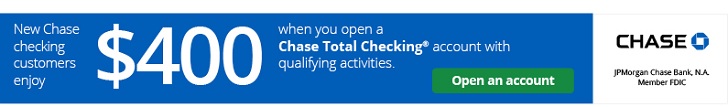 |
Bottom Line
Online banking offers convenience and ease of accessing your bank information from anywhere with the use of wifi. Rather than having to physically visit a branch to conduct business, or mail out checks using the postal service, you can do it all on your computer or other devices.
In addition, check out the our HSBC Bank review to see if their services if what you’re looking for. If you’re banking with an institution other than HSBC, you can take a look at our bank guide master list to help you with your banking questions or browse through our archives.




Leave a Reply