
Check out the latest MyPoints coupons, promo codes, and promotions here.
MyPoints is a popular rewards website that offers its members the possibility of collecting points through various different ways, in order to exchange them for prizes or cash. You’re able to earn points by simply shopping online, taking online surveys, watching videos, reading emails, & more. With the points you earn, you’re able to redeem those points for gift cards, travel miles or PayPal cash.
This online rewards system was created in 1996 and is available to users across the United States and Canada, completely free.
Update 10/28/24: If you don’t have an account, sign up today and earn a $10 sign up bonus and get access to great deals andoffers!
How to Earn & Redeem Points via MyPoints
MyPoints offers a large variety of ways to earn points which you can redeem later on for either gift cards, airline miles or cash.
MyPoints offers different types of ways to earn points, like:
- Surveys: Sharing your opinion in surveys helps with MyPoints market research.
- Shop online: Choose from over 2,000 popular retailers.
- Read emails: Get points from BonusMail just for clicking on emails to read them.
- Local deals: Groupon, LivingSocial and etc.
- Watch videos: Choose playlists which you can watch from your desktop, laptop or smartphone.
- Online search: Use the MyPoints Yahoo search engine for a chance to win bonus points.
- Print coupons: Print coupons and use them to earn points.
- Play games: Simply play popular games to get points.
- Referring friends: As mentioned above.
If you reach the minimum to redeem – 480 points or $3 – you can exchange your points towards:
- Gift cards: 70 top retail and restaurant brands
- Travel miles: United MileagePlus
- Cash: Visa prepaid card or PayPal account
Plus you can also Shop-in-Store, where you can use your points on eligible purchases by uploading the receipt to your MyPoints account.
Current MyPoints Promotions
*$10 Welcome Bonus*
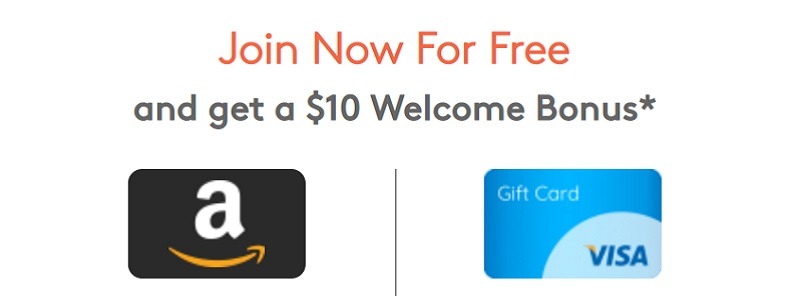
If you are not currently a MyPoints member, you can sign up through our referral link! By using our referral link to create your account, you can earn a $10 welcome bonus gift card! By using MyPoints, you can shop online and do tasks to earn points towards future purchases.
- Sign Up with MyPoints
- What you’ll get: $10 Bonus Gift Card
- Offer expiration: Limited time offer
- Who is eligible: New customers only
- Where it’s available: Offer available online, nationwide
- How to earn it: Sign up for a MyPoints account using our referral link and select which type of gift card you would prefer.
(Visit the MyPoints website above)
*Up to 775 Points Per Referral – Unlimited*

Earn up to 775 bonus points
If you have an active account with MyPoints, you can earn up to 775 bonus points. Get the first 25 points bonus for each person who creates a new MyPoints account using your unique referral link. Earn another 750 bonus points when your referral spends at least $20 within the first 30 days. So your referral at this point will also get 1,750 bonus points, around $10.
Not only that, you’ll get 10% bonus points on all of your referral’s eligible points. Plus there’s not limit to how many referral bonuses you can earn, but you have to be a MyPoints member in order to participate.
- What you’ll get: Up to 775 bonus points
- 25 points – Referral creates an account using your link
- 750 points – Referral spends at least $20
- Who is eligible: MyPoints members only
- Where it’s available: Unique MyPoints referral link
- How to earn it:
- Sign in to your MyPoints account, send your unique invitation through email to everyone you know.
- Earn corresponding points when your referrals meet the eligible requirements
- Plus earn additional bonus points on all your referral’s eligible points.
 |
 |
Bottom Line
MyPoints is an easy way to earn money for shopping, taking surveys, watching videos and more. Members earn rewards points and incentives for doing that tasks that they already do online!
We keep this post updated regularly, so if you use MyPoints frequently, be sure to save this post.
If you’re interested in posts like this check out our list of cashback apps and cashback shopping portals, and earn credit card bonuses here on HMB! See more referral offers here.

I keep getting this e-mail my points indicating surveys, gifts cards, bonus etc and not aware that I can get discounts? Can you update me on this please! Tell me more of savings. Thank You!